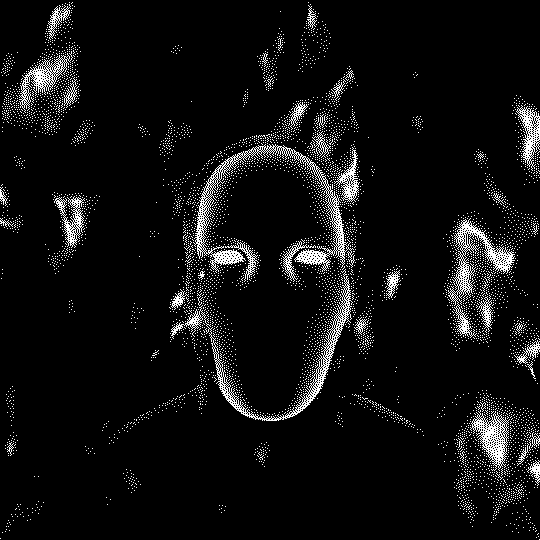
Limon
Biography
Whatsapp Support : 0551 926 1315
skills
Services
Web Services
I offer support in website setup, editing, data entry and content management. By evaluating the problems and solutions together, we can achieve the best result.
Web Automation and Python Powered Solutions
I work on website setup, editing and automation systems. With Python, I can develop the automations you need in many areas and offer solutions that will make your business more efficient. I provide support in data extraction, automating business processes and similar areas.
Etc. topics
You can reach me about anything you need, write about projects or problems you have in mind. Feel free to get in touch to find the best solution together!
References
Projects
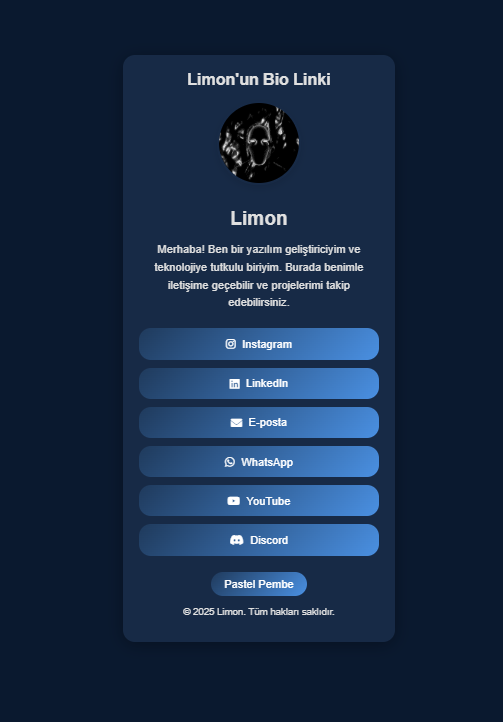
Link Bio - 4 themed
4 Different Theme Options Simple Operation Advanced and Convenient to Use Fast With this script you can easily gather all your links together. You can easily edit many features in the <script> value and edit it according to your needs. It is fully open for adding extra links and can be customized according to your needs. Features: You can quickly get the icons from Font Awesome, add them to the sections you want and edit them. true indicates that the link will open in a new window. false indicates that the link will open in the current window. Example Usage: { icon: “fab fa-discord”, text: “Discord”, url: “https://discord.gg/kullaniciadi”, open: true } // Discord This script offers a suitable solution for both simple and advanced users and is fully customizable. You can easily organize your social media links or other links.

Maintenance Sheet V1
Maintenance Sheet V1 It is extremely simple and user-friendly to install and flexible to manage. It attracts attention with its modern, stylish and aesthetic design. It is fully compatible with mobile devices and provides a perfect look on every platform. It is designed to work in [TR] language. For installation: You only need to edit the <Script> section. The system will start working automatically and you will not need to take any additional action. Remaining Time: The remaining time value is entirely up to you. For example, our current time is 01:18, the end time is 02:24, the system will automatically take action accordingly. Many customizations are available in the <Script> section and can be set according to your needs.
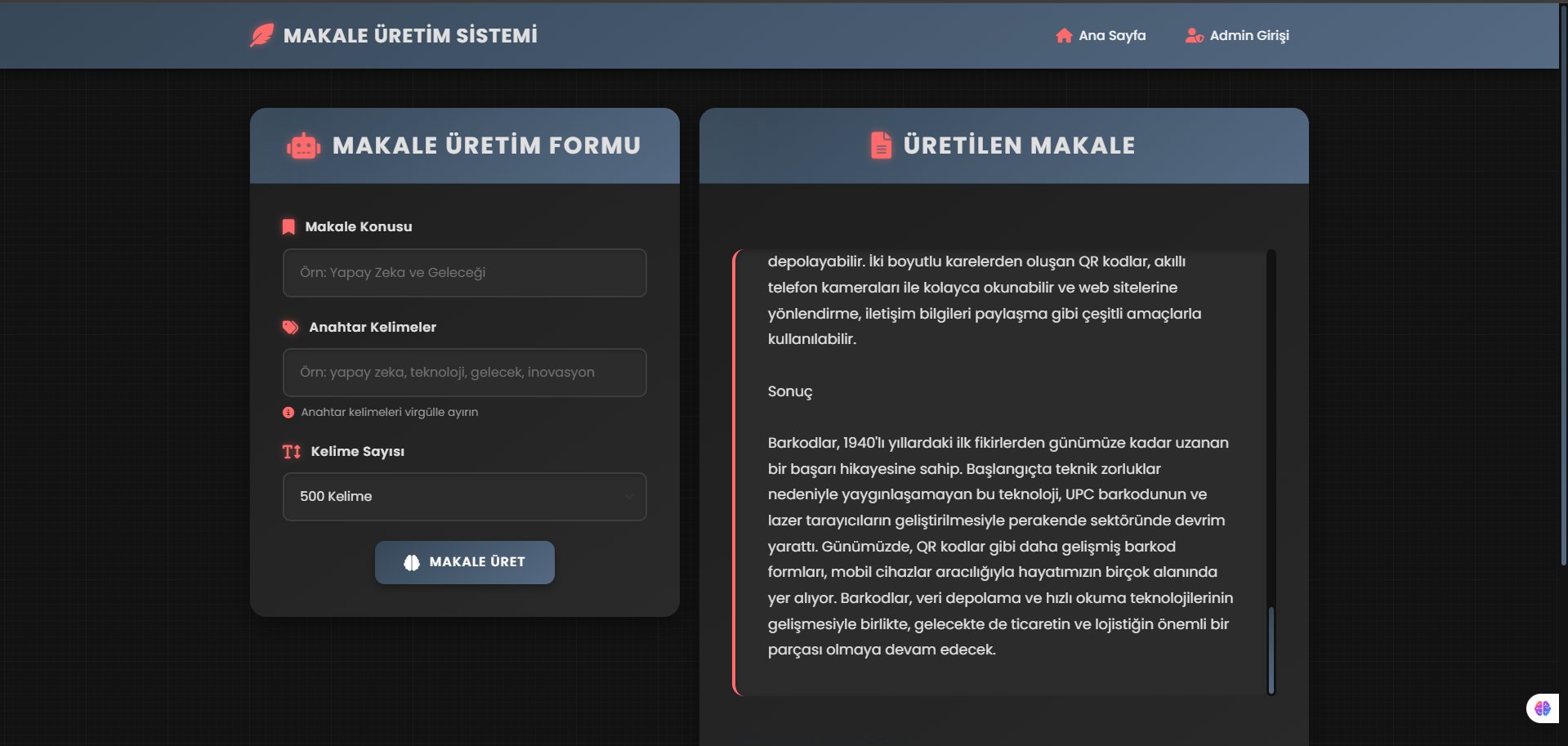
Automated Article Production System with Gemini API:
Article Production System - User Guide This application is a powerful system that allows you to generate articles automatically using the Gemini API. It is very easy to use with its modern granite design and easy on the eyes user interface. Home Page Features Article Production Form: You can produce articles with one click by entering the subject, keywords and word count. Article Preview: Generated articles are automatically displayed on the screen and saved to the database. Keyword Tags: Keywords entered for the generated article are displayed as tags. Admin Panel Login Page: You can access the admin panel with secure login system. Dashboard: You can view, preview or delete all produced articles. Settings Page: API Settings: You can update your Gemini API key. Password Change: You can change your administrator password securely. Technical Specifications Dark themed, easy on the eyes granite design Responsive structure - works smoothly on mobile devices Secure database connection and data storage AI-powered automated content generation Usage Tips Specify the article topic clearly and concisely for better quality results Enter keywords separated by commas Update your API key in the settings section of the admin panel Change your password regularly and make sure it is at least 6 characters long With this application, you can produce fast, high quality and original articles and simplify your content management.

